Improve Mozilla Firefox Performance by Clearing the Downloads List
whenever u downloaded a file in Firefox, the program turned into molasses just after the download finished.
The browser would literally freeze up for seconds at a time for about a minute after.
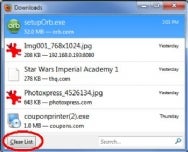
Downloads list (accessible by pressing Ctrl-J). It was pretty lengthy hadn't cleared it in as long as I could remember. Admittedly, I just never bothered, as I didn't think it necessary. Also on a whim, I clicked Clear List, which wiped the slate clean, so to speak. (This doesn't delete your downloads, but merely Firefox's record of them.)
Remove Old Versions of the Java Console From Firefox
Java, of course, is the programming language/platform that's used by various Web sites and apps--you know, the thing that's constantly nagging you to install updates.
Firefox inherits a new version of the Java Console (a debugging tool that's useless to the vast majority of users). Unfortunately, the old ones don't get deleted. Does that impact Firefox performance? I don't know for sure, but it can't help and I do know I don't want half a dozen Java Consoles cluttering things up!

Simple:
Exit Firefox, then run it as an administrator. To do so, right-click your Firefox desktop icon, then choose Run as administrator. Now, when you go back to the Add-ons list, you'll have the option of uninstalling Java Consoles.
You can probably get rid of them all, though I recommend keeping the one with the highest version number, just in case the Java Runtime Environment needs it for some reason.


0 comments:
Post a Comment