Search Engine Security add-on for Firefox aims to stop online attacks that start with fake search engine results, and end with a malware infection. This free add-on can help defend against "poison" Web sites--but it may alter benign pages as well.
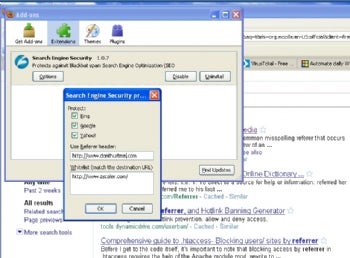
Online attackers often use an evil form of search engine optimization to make their poisoned site links appear in search results for popular and newsy topics. malicious pages might attempt to trick surfers into installing fake antivirus programs.
According to ZScaler, the company that makes Search Engine Security, these malicious pages typically trigger when they see someone coming by way of a popular search engine, such as Bing, Google or Yahoo. If the user comes upon the poisoned page directly, the site doesn't launch an attack. The pages are able to see where browsers came from by looking at the referrer tag, which is contained within the URL you use to reach a search engine result.
By default, it works for Bing, Google, or Yahoo, and will use a referrer tag you can set in the add-ons options.
While Search Engine Security's obfuscation may work to thwart sites that use poisoned search results, it may also change your experience on benign pages that use the referrer tag to display a customized page when they see you coming from a search engine. If you can manually list such sites in an optional whitelist then the add-on won't activate for them. Customizations might be as simple as displaying something like "Welcome, Google user," or it might be more.
If you want maximum security for your Firefox browser, then Search Engine Security can help. Just keep in mind that some begining pages may also display differently with this addon.
And don't forget the two mainstays of good PC security: Using a good antivirus app and keeping all your software up-to-date

0 comments:
Post a Comment